Managing Ink Costs: Printing the Right Dots
Understanding ink, ink costs and the drivers of ink usage is critical to remaining competitive if you’ve invested in a high speed inkjet press. While early adopters were primarily focused on the fact that inkjet ink is dramatically less expensive than toner, new adopters may be more focused on the fact that it is more expensive than traditional offset inks. The majority of companies using high volume inkjet printing today are using it for variable printing. Commercial printers expect ink to represent about five percent of the cost of a typical print job, but ink can represent 30 percent or more of the cost of an inkjet job. Currently, according to I.T. Strategies March 2013 report, over 78 percent of worldwide continuous inkjet placements are at transaction printing or direct mail shops where ink usage is highly variable – but the competing technology is toner. As commercial printers increase their adoption, there will be a renewed focus on managing ink costs in production.
Arguably, the first step in controlling ink costs should be selecting the right paper to use since the surface and finish of the paper dramatically impacts how much ink is absorbed or, conversely, how much ink stays on the surface. After selecting the right paper for your mix of work, the next step is to look at the factors that impact how dots of ink are placed onto the paper. First, let’s define a few terms:
Ink Density: The amount of ink in one area of the page. Sometimes referred to as Total Area Coverage (TAC), in full color applications it measures the total ink usage of Cyan, Magenta, Yellow and Black (K). Most printers have a maximum TAC associated with coated and uncoated papers.
Dot Size: The size of the individual drops of ink placed on the page. With the ability to dynamically control dot sizes, you can adjust coverage with different density ranges to optimize quality levels for individual jobs and media types.
Dot Gain: The amount by which the diameter of a dot of ink increases when it hits the paper. As dot gain increases, the printed material will look darker and less crisp since the dots become irregular as they spread. Every combination of paper and ink has a different dot gain based on the surface quality of the paper and the viscosity of the specific ink.
Picoliter: The unit of measure for the amount of ink contained in a dot or drop of ink.
Controlling TAC is essentially the same as controlling ink usage, and there are three main ways to do this: print fewer dots, print smaller dots and print the “right” dots.
PRINTING FEWER DOTS
Reducing the number of dots is basically printing at lower resolution; however, there are a number of ways that this can be applied rather than simply cutting resolution across the board. The resolution of images can be adjusted independently of text or resolution can be adjusted in a single direction. While this is the simplest way to reduce ink usage, it also has the most direct impact on quality. Consider other options before adjusting resolution.
PRINTING SMALLER DOTS
When dots of ink are small, they are more able to stay on the surface of the paper and suffer less from dot gain. This makes printing small dots more efficient than large dots. Printers that allow dynamic management of dot size, known as multilevel dot modulation, enable both efficient ink usage and fine control of quality. The ability to dynamically control the size of the drops used for printing means that small droplets can be used for lighter areas and larger drops for darker areas.
PRINTING THE RIGHT DOTS
In most cases, documents designed for production on toner or offset equipment are not optimized for inkjet production. Areas of heavy coverage, multi-level grayscale and rich blacks are expensive or potentially even impossible with inkjet depending on the paper used. Control ink costs and improve quality by making designs “inkjet friendly.”
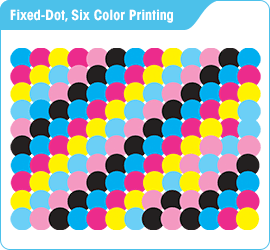
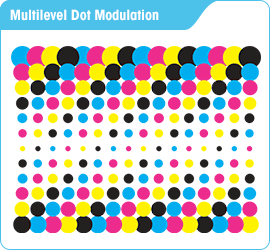
HERE ARE A FEW KEY TIPS:
- Where possible, avoid large solids.
- When using solids, add some “noise” or “texture” to avoid banding and reduce density.
- Choose images for optimal impact with lighter coverage. Images with a colorful foreground and washed or dropped out background will make your design pop with less ink.
Another “right drops” trick for managing ink costs, even with relatively heavy coverage, is Gray Component Replacement (GCR). While equal amounts of cyan, magenta, and yellow will print as gray, neutral gray can also be created from black (K) alone. “Under Color Removal,” or UCR, techniques were originally used to remove CMY from under black in shadow areas to improve print quality and avoid “over inking” problems or excessive TAC. This process has evolved into dynamic GCR which enables CMY to be replaced by K in a rule-based manner whereby certain colors or areas of a job can be protected from adjustments. GCR has the dual benefit of reducing overall ink usage and replacing a portion of C, M and Y usage with less costly black ink.
With a little planning it is possible to significantly reduce ink usage in production through optimized designs, job appropriate resolution, controlled dot sizes and GCR techniques. While not every one of these techniques can be applied to every job, if considered for every job you will begin to set standards for ink management and quality that improve competitiveness and increase profits.
